 Facebook Integrator
Facebook Integrator
Login with Facebook
To save the user's first and last name, birthday, and email address, create the user attributes "first_name", "last_name", and "birthday" before adding the login block. When entering the Facebook App through the dashboard, check the email and birthday permissions, and Facebook Integrator will save the values provided by Facebook in the matching user attributes. First time users are automatically registered when using the Facebook login. Returning users are logged in using their Facebook authentication. On your site, the login button appears in the standard form generated by Facebook.
If you are using the Login button in a toolbar on your site, leave the "Title above login button" blank. This will allow the button to fit on a single line in the toolbar.
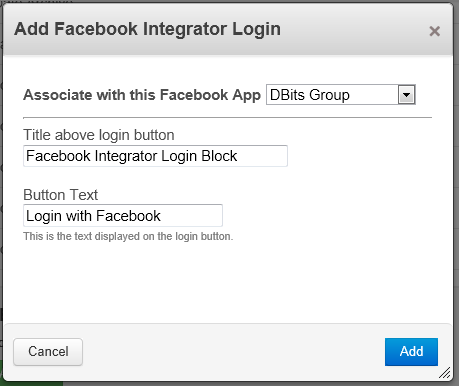
Another important feature implemented in this block is the page redirect function. With the normal Concrete5 login, if user profiles are enabled, the user is redirected to their profile. You can also specify a custom page to redirect users to on log in, or redirect to the home page. These redirects also work when a user logins using Facebook.